org.keycloak.common.util.HttpPostRedirect 連携図
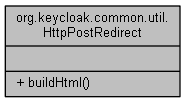
公開メンバ関数 | |
| String | buildHtml (String title, String actionUrl, Map< String, String > params) |
詳解
Helper class to do a browser redirect via a POST.
- バージョン
- Revision
- 1
関数詳解
◆ buildHtml()
|
inline |
Generate an HTML page that does a browser redirect via a POST. The HTML document uses Javascript to automatically submit a FORM post when loaded.
This is similar to what the SAML Post Binding does.
Here's an example
<HTML><HEAD><TITLE>title</TITLE></HEAD><BODY Onload="document.forms[0].submit()"><FORM METHOD="POST" ACTION="actionUrl"><INPUT TYPE="HIDDEN" NAME="param" VALUE="value"/><NOSCRIPT><P>JavaScript is disabled. We strongly recommend to enable it. Click the button below to continue.</P><INPUT TYPE="SUBMIT" VALUE="CONTINUE"/></NOSCRIPT></FORM></BODY></HTML>
- 引数
-
title may be null. Just the title of the HTML document actionUrl URL to redirect to params must be encoded so that they can be placed in an HTML form hidden INPUT field value
- 戻り値
このクラス詳解は次のファイルから抽出されました:
- D:/AppData/doxygen/keycloak/src/keycloak/src/main/java/org/keycloak/common/util/HttpPostRedirect.java
 1.8.13
1.8.13