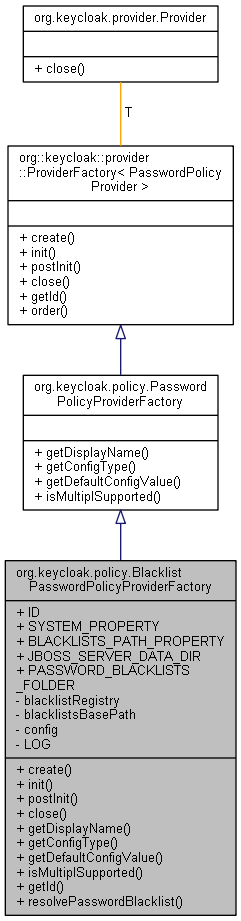
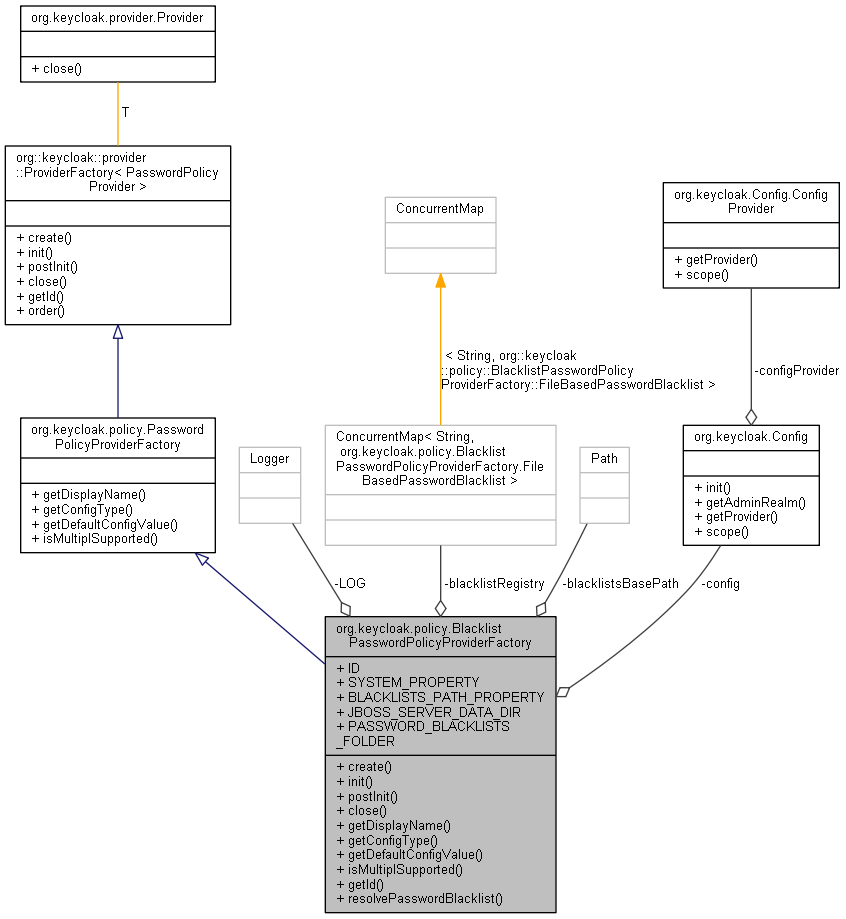
クラス | |
| class | FileBasedPasswordBlacklist |
| interface | PasswordBlacklist |
公開メンバ関数 | |
| PasswordPolicyProvider | create (KeycloakSession session) |
| void | init (Config.Scope config) |
| void | postInit (KeycloakSessionFactory factory) |
| void | close () |
| String | getDisplayName () |
| String | getConfigType () |
| String | getDefaultConfigValue () |
| boolean | isMultiplSupported () |
| String | getId () |
| PasswordBlacklist | resolvePasswordBlacklist (String blacklistName) |
| default int | order () |
静的公開変数類 | |
| static final String | ID = "passwordBlacklist" |
| static final String | SYSTEM_PROPERTY = "keycloak.password.blacklists.path" |
| static final String | BLACKLISTS_PATH_PROPERTY = "blacklistsPath" |
| static final String | JBOSS_SERVER_DATA_DIR = "jboss.server.data.dir" |
| static final String | PASSWORD_BLACKLISTS_FOLDER = "password-blacklists/" |
非公開変数類 | |
| ConcurrentMap< String, FileBasedPasswordBlacklist > | blacklistRegistry = new ConcurrentHashMap<>() |
| volatile Path | blacklistsBasePath |
| Config.Scope | config |
静的非公開変数類 | |
| static final Logger | LOG = Logger.getLogger(BlacklistPasswordPolicyProviderFactory.class) |
詳解
Creates BlacklistPasswordPolicyProvider instances.
Password blacklists are simple text files where every line is a blacklisted password delimited by
. Blacklist files are discovered and registered at startup.
Blacklists can be configured via the Authentication: Password Policy section in the admin-console. A blacklist-file is referred to by its name in the policy configuration.
Users can provide custom blacklists by adding a blacklist password file to the configured blacklist folder.
The location of the password-blacklists folder is derived as follows
-
the value of the System propertyif configured - fails if folder is missingkeycloak.password.blacklists.path
-
the value of the SPI config property:when explicitly configured - fails if folder is missingblacklistsPath
-
otherwiseif nothing else is configured - the folder is created automatically if not present${jboss.server.data.dir}/password-blacklists/
Note that the preferred way for configuration is to copy the password file to the
folder
To configure a password blacklist via the SPI configuration, run the following jboss-cli script:
/subsystem=keycloak-server/spi=password-policy:add()/subsystem=keycloak-server/spi=password-policy/provider=passwordBlacklist:add(enabled=true)/subsystem=keycloak-server/spi=password-policy/provider=passwordBlacklist:write-attribute(name=properties.blacklistsPath, value=/data/keycloak/blacklists/)
A password blacklist with the filename
that is located beneath
can be referred to as
in the Authentication: Password Policy configuration.
関数詳解
◆ close()
|
inline |
◆ create()
|
inline |
org.keycloak.provider.ProviderFactory< T extends Provider >を実装しています。
◆ getConfigType()
|
inline |
◆ getDefaultConfigValue()
|
inline |
◆ getDisplayName()
|
inline |
◆ getId()
|
inline |
org.keycloak.provider.ProviderFactory< T extends Provider >を実装しています。
◆ init()
|
inline |
org.keycloak.provider.ProviderFactory< T extends Provider >を実装しています。
◆ isMultiplSupported()
|
inline |
◆ order()
|
inlineinherited |
◆ postInit()
|
inline |
◆ resolvePasswordBlacklist()
|
inline |
Resolves and potentially registers a PasswordBlacklist for the given
.
- 引数
-
blacklistName
- 戻り値
メンバ詳解
◆ blacklistRegistry
|
private |
◆ BLACKLISTS_PATH_PROPERTY
|
static |
◆ blacklistsBasePath
|
private |
◆ config
|
private |
◆ ID
|
static |
◆ JBOSS_SERVER_DATA_DIR
|
static |
◆ LOG
|
staticprivate |
◆ PASSWORD_BLACKLISTS_FOLDER
|
static |
◆ SYSTEM_PROPERTY
|
static |
このクラス詳解は次のファイルから抽出されました:
- D:/AppData/doxygen/keycloak/src/keycloak/src/main/java/org/keycloak/policy/BlacklistPasswordPolicyProviderFactory.java
 1.8.13
1.8.13